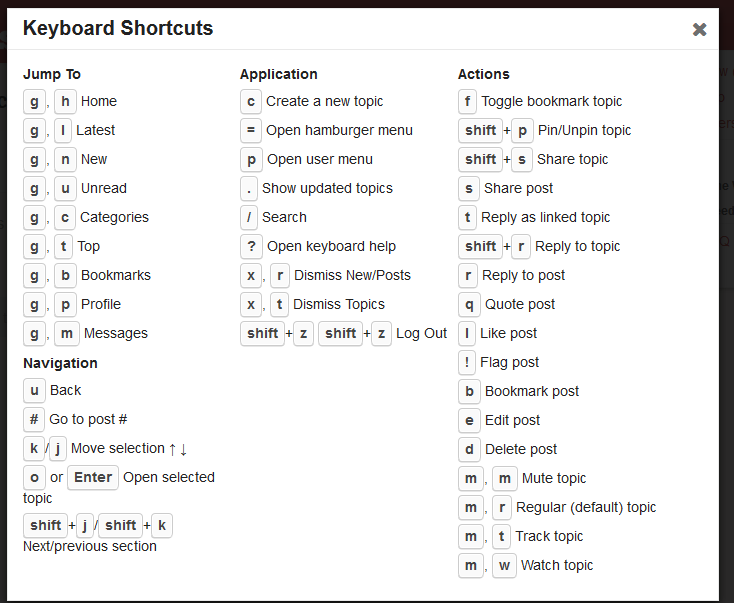Have you tried to use the “Categories” view? It will look very close to your old friend.
tried it, but that means clicking it every time…unless there’s an option to make it look more like the old forum permanently that i can’t see?
I’d just bookmark the OA Categories page and add it to your quick links toolbar  problem solved.
problem solved.
You don’t have to click it every time I guess when you bookmark it. Our skilled technicians might assist you better in that @Bl1nk @Mysty
Anyway, my advice is that you should give it sometime, I think everybody likes it, so probably you would 
Couple more things mate, how do i quickly get to the top of the page without having to use the scroll wheel or the slider since it means scrolling 100’s of posts? is there anyway to limit how many posts i see? i really don’t want to see one giant endless thread.
You can drag this slider
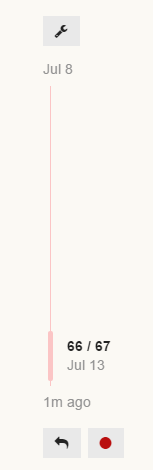
To navigate through threads quickly.
Or click the post number thingy:
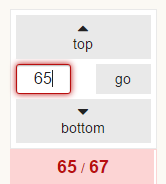
It also has a top and bottom button as you see
I’ve got the slider, but the buttons ain’t there.
Brad was my username on the old website.
tone and surprisingly, still tone
DB10’s_LoveChild…
Gone for the less of a mouthful BergkampsLoveChild.
I like the new name  welcome!
welcome!
Perfect
q shortcut for quoting…How to use it?
Not sure yet honestly 
Guess i got it. You have to reply to a post. The reply box won’t have the quote, so Shift+Tab and then q.
Saves moving the mouse.
Now i have to figure out how to use the ‘r’ shortcut.
Much easier way of quoting a post my friend. Highlight the text of the post you want to reply to. And the “Quote reply” box appears. Click it and the quote is then added to your post Tada! 
Highlighting on a phone is missions.
Easier to click the reply button on the post, then the speech bubble in the top left.
Highlighting on a phone is missions.
Easier to click the reply button on the post, then the speech bubble in the top left.
Didn’t know that. Pretty cool to see there’s different, but effective ways of quoting that works perfectly for the needs of desktop users and mobile users, which is really neat to see and keeps everyone happy.
Much easier way of quoting a post my friend. Highlight the text of the post you want to reply to. And the “Quote reply” box appears. Click it and the quote is then added to your post Tada!
Awesome.